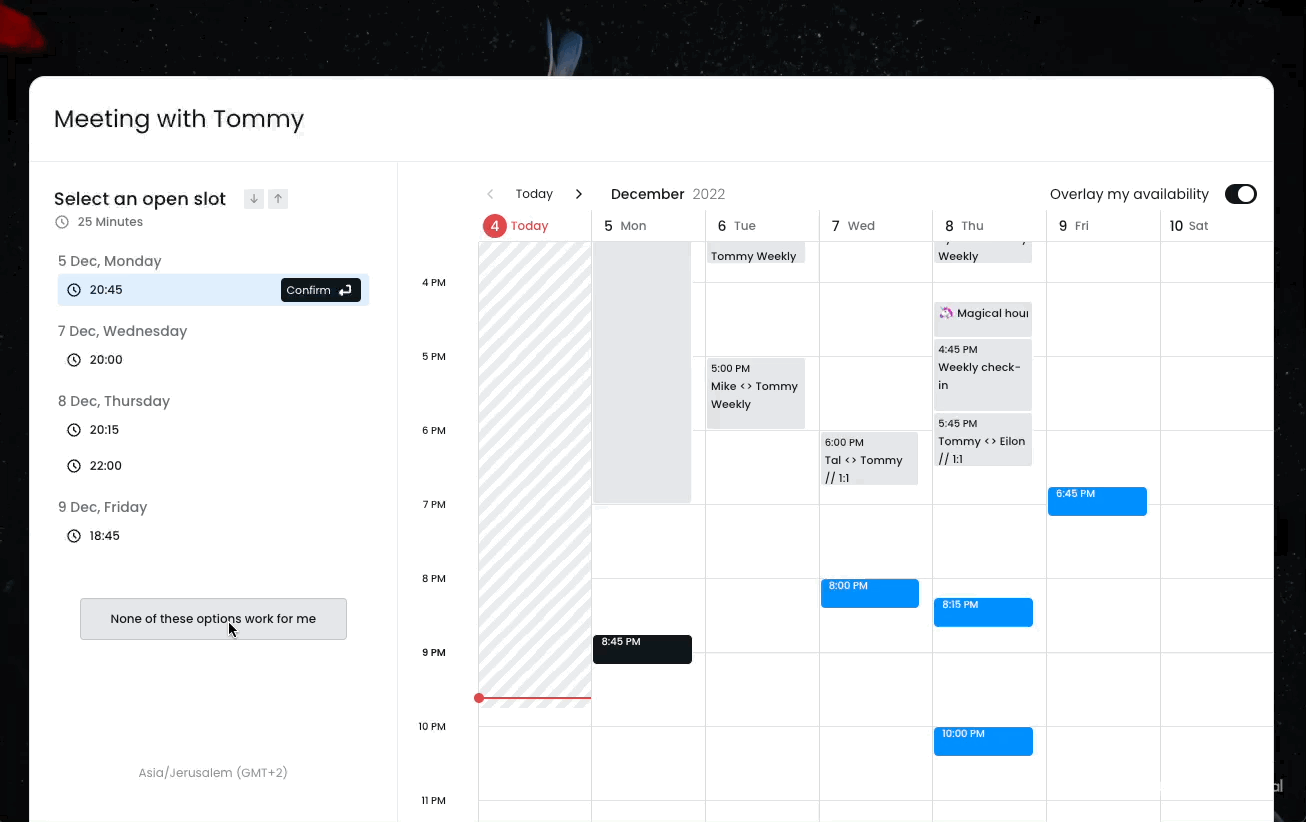How does Dynamic Availability work?
- Give guests your preferred times via a personalized link
- Let them choose their preferred slot
- If none are convenient, they can view your fallback availability to schedule
Here is a step-by-step guide:
Give guests your preferred times via a personalized link →
1. Create a new invitation link
In Magical, click on “Create Invitation” button or press ⌘ E

2. Select open time slots from the calendar.
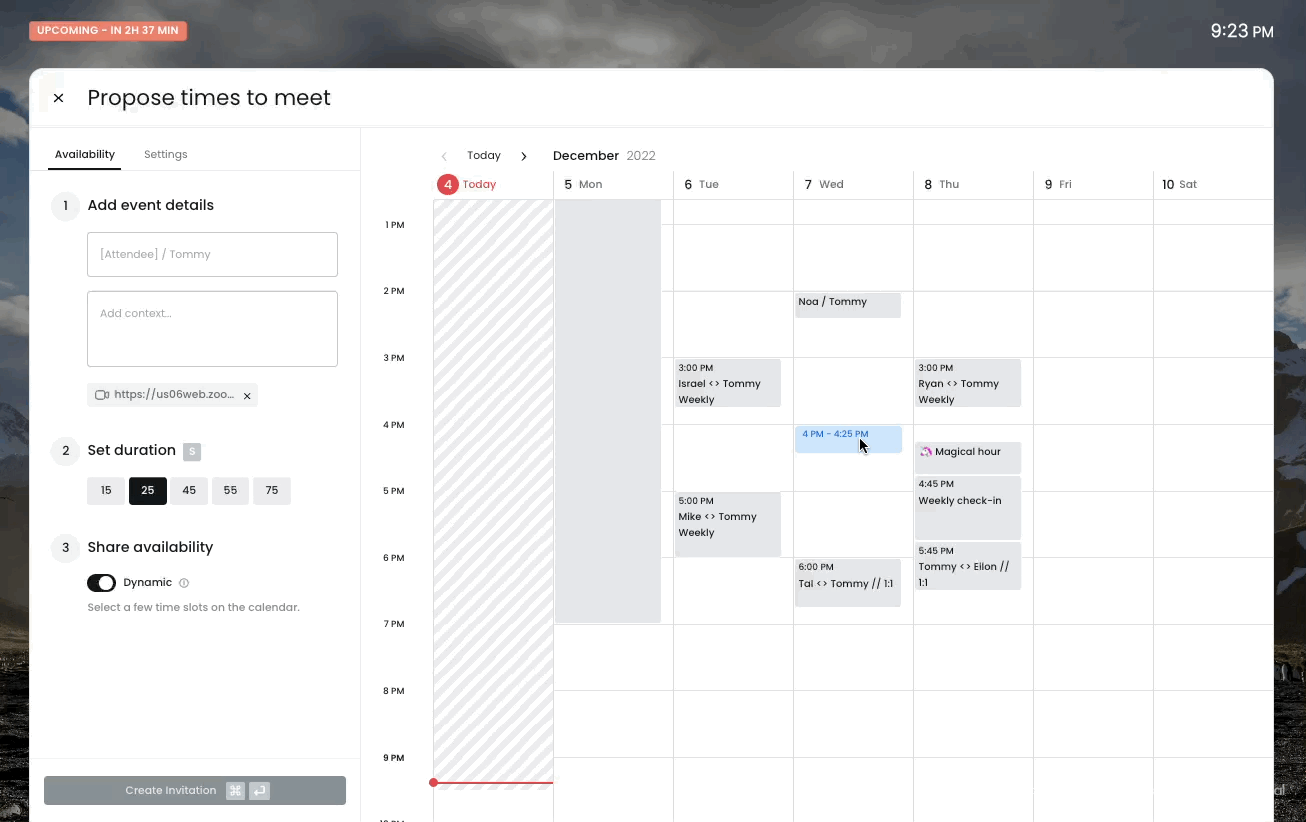
Activating Dynamic Availability (recommended):
You can toggle “Dynamic Availability” from the context left panel. This will allow Magical to offer dynamic slots from your general availability if none of the preferred times work for your guests. In addition, guests will be able to shorten the meeting time to free up more slots in a busy week.

General availability is extracted from your working hours and available time. Soon we will add more smart factors to optimize the ideal time for your to meet.
3. Create and copy the invitation link to the clipboard
Just click ⌘ Enter and the invitation link will be automatically copied to your clipboard. You can also copy a snippet to share via email or direct message.

Let guests choose their preferred slot →
Guest can now select times from your prefer slots:

If “Dynamic Availability” is on, guests can schedule a tentative meeting with you on your general availability. They can also cut off the meeting time to free up time slots in a busy week.